


23 Jul 21

Fast, Modern and Customizable: Meet the brand-new Airzone Cloud App
Fast, intuitive, and customizable. This is the new version of the Airzone Cloud app, which has been renewed with two main objectives: to offer users a more intuitive control of the air conditioning systems that work with Airzone solutions in their homes and offices, and to make the installers’ job easier.
MAIN INNOVATIONS AND FEATURES
With a completely revamped interface, Airzone Cloud always targeted at easy control of the Airzone systems from your smart devices. Now new features are added on such as:
- Renewed interface: the new version of Airzone Cloud has a modern and friendly look that makes it attractive to the user. The aesthetics also accompanies its intuitive use, making it a useful and easy to use tool for installers and Airzone customers.
- User types: Until now, Airzone Cloud allowed the creation of two types of users: 'basic user' (able to perform simple actions that do not affect the system configuration) and 'advanced user'.
The new version expands the category with one more user type: the 'administrator'. With this new pyramid of categories, the 'advanced user' has the necessary resources to perform configurations but cannot delete any system application. On the other hand, the 'administrator' is free to perform any actions they deem appropriate.
- Speed of management: the speed Airzone Cloud manages user actions has been one of the priorities when upgrading the application. The new version of Airzone Cloud follows the commands of those who operate it and performs its functions without having to endure long waits.
- Airtools: the latest version of Airzone Cloud includes the 'Airtools', a diagnostic tool focused exclusively on the needs of the installer.
By opening this tab, the application displays all the configuration parameters that installers need to install Airzone solutions, and this serves as professional support.
Thanks to the app, maintenance of the systems is much easier.
- Calendar schedules: Airzone Cloud allows three types of schedules: calendar, weekly and zone.
Calendar schedules allow you to program your system to perform a specific function on specific days. For example, it is possible to choose an Airzone system to activate in heat mode at 7:00 AM from July 15 to July 20.
Weekly schedules allow you to choose how a system operates on certain days of the week. For example, if an office is open Monday through Friday, from 8:00 AM to 6:00 PM, it is possible to activate the Airzone system to reach the desired temperature at any given time only during the time the office is occupied.
Zone programming allows you to select specific zones where you want the Airzone system to operate. For example, if an office is going to be unoccupied for an entire week because an employee is on vacation, it is possible to program the Airzone system to operate only in the occupied rooms.
But these features are not the only highlights of the app.
Airzone Cloud includes other new features that reinforce the concept of personalization. Among other personalized options, the application allows you to choose between different types of view. That is, you can choose to view your schedules as a list sorted in alphabetical order or sorted by day of the week.
Thus, Airzone Cloud launches its new version to provide the user with greater control, tailored to their taste and needs.
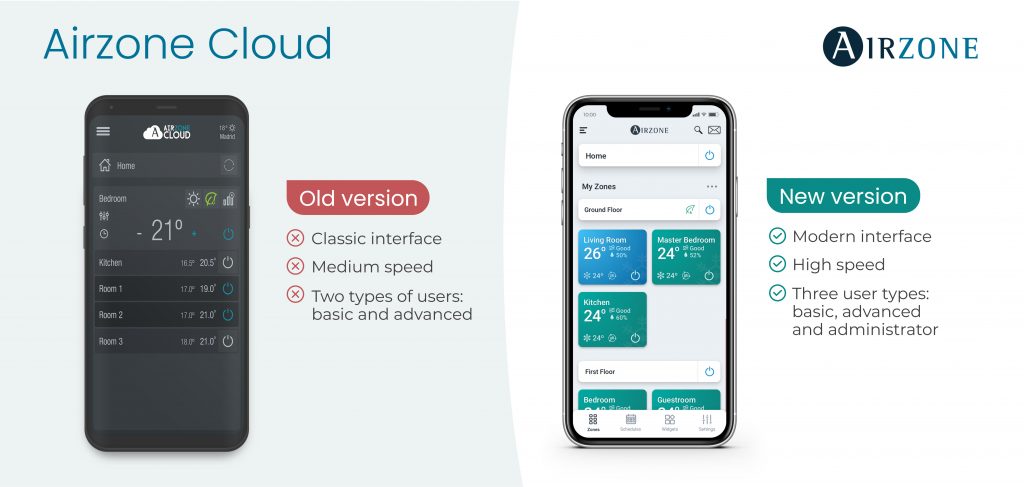
New features coming soon
On top, over the coming months, the new version of Airzone Cloud will undergo even more customized adaptations. The following features are planned to be added in the near future:
- Sample widgets: The widgets section is another sign of Airzone Cloud's high level of customization. For users who have a consumption meter in their system, the application displays their consumption data. In addition, in this section it is possible to display schedules and even temperature forecasts for the environment.
- Personalized organization: one of the most important new features of Airzone Cloud is the way it allows users to control their HVAC systems.
The main change is that the app now allows grouping of the systems in the same building, whereas the old version showed the systems individually.
Let's give a simple example: before, a user who has a small house on the beach with one Airzone system, and a larger house with two floors running with a different Airzone system on each floor, would see a total of three separate Airzone systems in the app.
Now the app allows you to view the systems grouped by building. In this case, the user would see the 'Beach House' and 'City House', and, by clicking on each of these tabs, they can see the systems of each home separately, but grouped according to the spaces in which they are located.

WOULD YOU LIKE TO INSTALL THE NEW AIRZONE CLOUD ON YOUR CELL PHONE?
If you think you needed to delete your old application to download the new version, don’t worry. The process is easier than you think.
The new Airzone Cloud application will replace with the old app on your cell phone almost automatically. Its installation only requires you to update the old version and enter your username and password.
What are you waiting for? Log in to your Airzone Cloud app and update it now. Control your AC even more easily now. Click to download the app:
